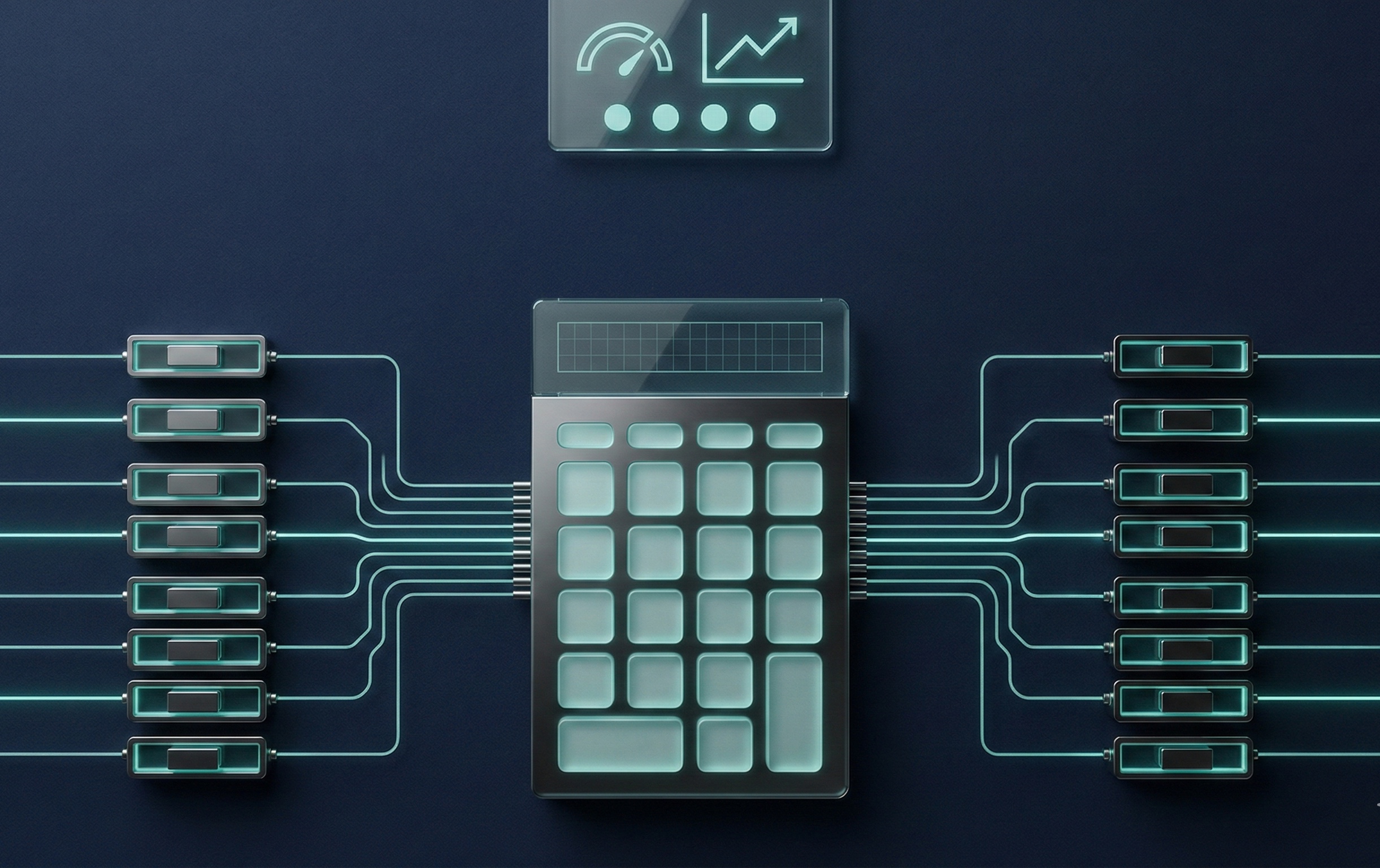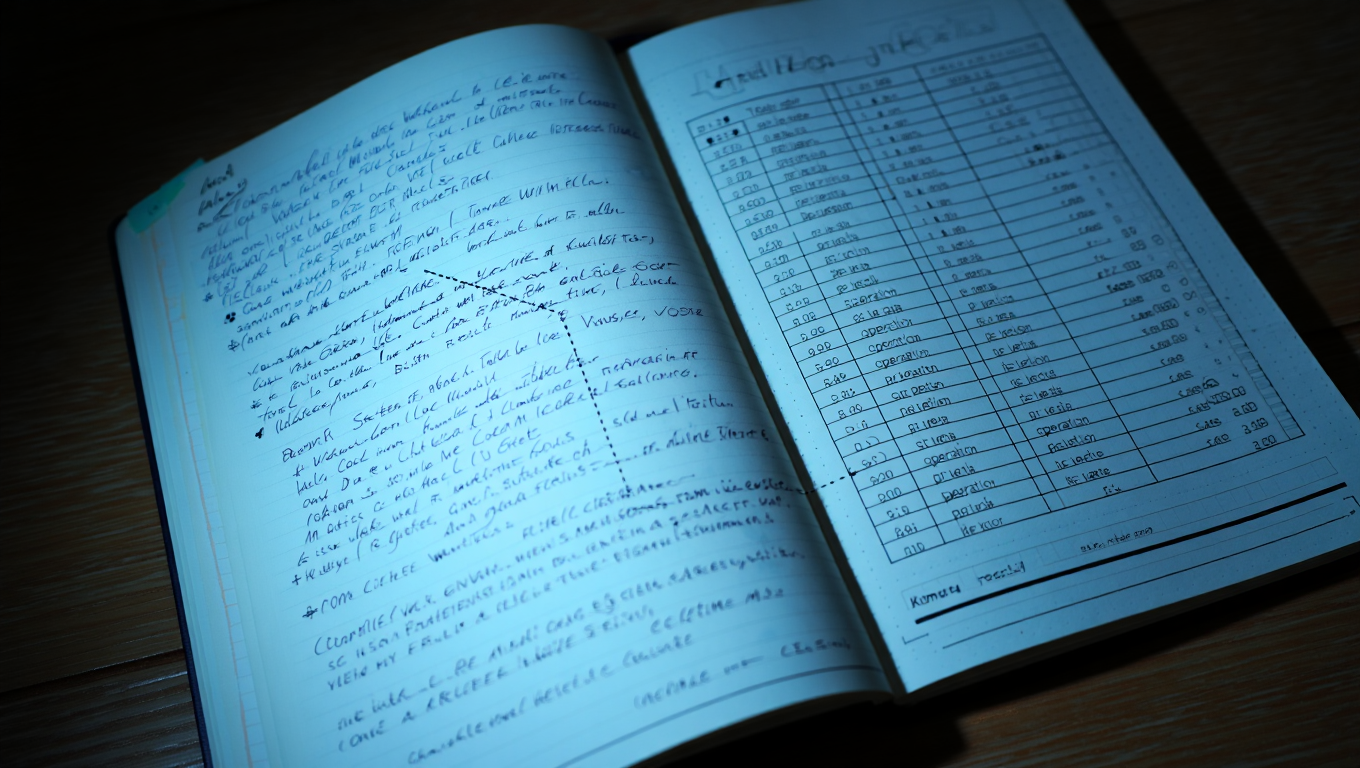How to File Your Form 8974 with TriNet
Summary:
- The IRS requires that you file Form 8974 the quarter after you file your income tax return with Form 6765 attached.
- You must submit Form 8974 to TriNet within 2 months of the quarter’s close in which your Form 6765 was filed. TriNet may not be able to process your credits if you miss the deadline.
- You must sign TriNet’s Path Act Addendum.
- Some of the information below is sourced from TriNet and may not reflect TriNet’s latest changes.
Steps:
1. First, file your income tax return with Form 6765 attached
2. Then, locate the Form 8974 generated by Neo.Tax, and complete Part 1 columns C and E using information provided in Form 6765
3. Send Form 6765 and Form 8974 to TrinetPathAct@Trinet.com with the following information:
- Subject line: IRS PATH Act R&D payroll tax credit
- Your company name and the contact information of a company officer
- Contact email and phone number of a company employee
- Your TriNet 3-digit company ID
4. TriNet requires an authorized person in the company to sign a Path Act Addendum via DocuSign.
5. Once TriNet receives your R&D credit refund from the IRS, the credit will be reflected as a line item in your next TriNet invoice.
Catch up on the latest news and updates
Subscribe To Our Newsletter
Insights on R&D tax credits and AI innovation delivered to your inbox every month.

Blog & News